In 2021, we are more and more dependent on the internet for just about everything. And with that dependence, web servers are in demand for housing files, applications, websites, processing, and more. So, keeping that in mind, how do you know what server hardware is best suited for your needs?
Read on to find out more about server hardware and what you need to know.
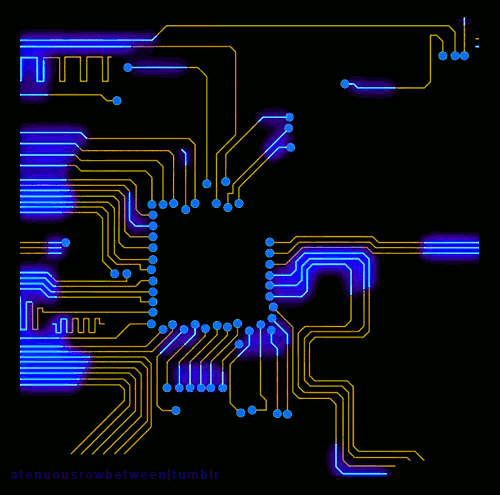
Server Hardware: The Basics
While they may seem like complex machinery, servers and their system setups are fairly simple. The primary components that make up a server are:
- The Processor
- Memory
- Storage
- Network
It is important to note that if any one of these fails, the entire system is compromised and can fail as well. Also, if any of these components is overtasked and asked to provide more than it was designed for, bottlenecks can occur that will cause performance deficit, lag, and even lead to the server crashing.
That is why it’s essential to make sure your components are always updated, maintained, and functioning at their optimal levels.
Now it’s time to determine your precise server needs!

How to Choose the Right Server
There are so many options for servers on the market. It can seem a bit daunting and difficult to know where to start. However, if we break down what your considerations for server uses actually are, it becomes simple to go through and compare types and brands of servers to find one perfect for your business needs. Here are seven steps to ensure you know what server is right for you:
- Calculate Your Budget — Not only the price of the server itself, but also any maintenance costs or alterations, licensing or insurance, and IT resources. A more costly server may save you money in the long run if it can scale along with your company’s growth and needs.
- Identify Workload Requirements — Determine the kinds of services you will need from the server, including applications, and work out the system required for operating them including processor, memory, storage, and network.
- Identify Operational Requirements — identify any operational considerations for your server, such as security, privacy, compliance requirements, etc. Calculate the number of users that will access the server and how often to determine your site’s traffic. As a base consideration, a server’s operations need to be able to handle traffic spikes up to 30 times normal daily traffic.
- Choose Your OS — Research the available operating systems, such as Windows or Linux, and determine which will best meet your business’s needs and workload requirements. Keep in mind the particular functions of each OS and if they match your requirements. Also, make sure to determine how much prior knowledge you would need to fully customize the interface, and the quality of their customer support teams if you run into problems.
- Assess any Physical Factors — If you are going to rely on a physical server unit, you will have to ensure you have the ideal physical space for it. That includes ventilation, room for backup power sources, power cords and network wiring, storage and media bays, or any other physical technological requirements. Don’t forget any cable ties or RJ45 patch panels to keep your cords organized and tucked away.
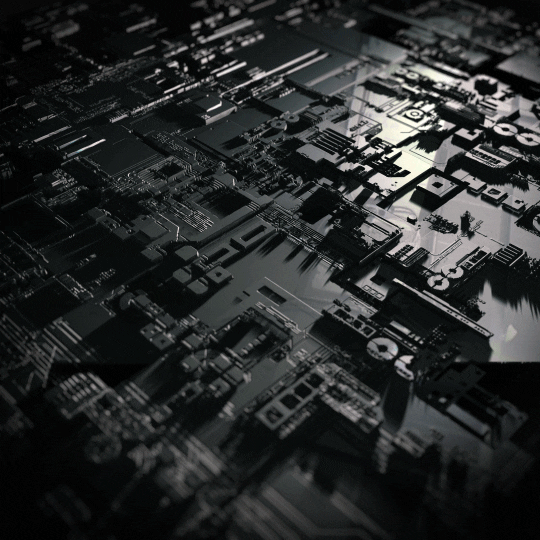
What Type of Server is Best for You?
After determining your needs and what your server will need to accomplish, it’s time to figure out the best type of server for your website and business. You can have an onsite, physical server or a virtual server that is accessed remotely through a secure network. Beyond those considerations, here are the top three contenders for your server needs:
Cloud Servers
While offering the same functions, capabilities, and performance as traditional servers, cloud servers are hosted and services delivered through a cloud computing platform, over the internet. This is very useful for businesses that don’t function through the main office, as you can access this server from anywhere via a secure company intranet or VPN connection. These are highly customizable and flexible server types,
perfect for variable workloads.
VPS
Virtualized private servers, or VPS, are software constructs running on dedicated servers, meaning that your business can host multiple VPS on a single server machine, as long as you have a hypervisor service. A hypervisor is able to allocate resources between the virtual platforms and keep the system at high performance. VPS offers you control over the system and resources, as well as plenty of flexibility.
Dedicated Servers
These are physical server machines with a fixed amount of RAM, processor, hard drive, network, and the operating system is installed directly on the machine. These servers do have cloud-like functionalities such as scalability and flexibility but can also handle much more processing and higher user traffic.
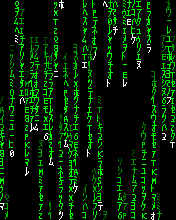
Business Size and Servers
One major consideration in selecting your type of server is how large your business is, and how much growth you are anticipating in the near future.
While the three types of servers are all able to handle business use and website traffic, there are some key considerations about website growth and user statistics that need to be kept in mind.
Small to medium businesses typically can rely on either a cloud server or VPS, as the processing ability is adequate for the amount of user traffic usually experienced.
These servers are also incredibly flexible and scalable, which means that you have some wiggle room in storage and processing capacity.
However, if you are running a business with a high traffic volume, or frequently interact with media or e-commerce, you will likely need a server with more horsepower, storage, and processing ability.
A dedicated server would be ideal in this instance, often starting with at least 4GB of RAM, enhanced security, and customizable control over the resources that will get the bigger jobs done.
After all of this, it’s time to take all the information you have gathered on your business’s server needs and select the perfect hardware for you.
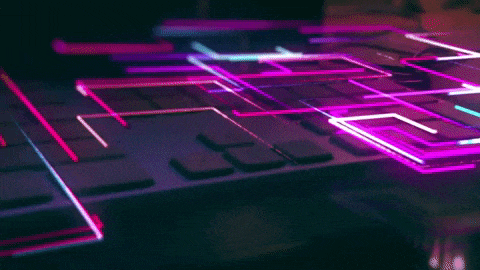
The Importance of Better Service: Budget VM
It is also important to select a service that provides you guaranteed customer support, network access, and as much uptime as possible. Websites on servers with shoddy uptime are much more prone to experiencing lag, longer loading times, crashes, and a larger percentage of user traffic bounces.
Because managing your own business is work enough, finding a server hosting company that will be there to support your service needs is an important step to a confident business and steadily growing web presence.
Get your own great service and excellent server systems with Budget VM’s server selection, and enjoy guaranteed uptime, technical support, and optimal pricing for all your needs. Now sit back and watch your business attain new heights!

