When it comes to selecting a web server, the kind you choose to rely on will ultimately dictate your website’s success. But there are so many options—where to start? In this guide, we will discuss three of the top contenders in the web server market, and help you narrow down which server your website will be calling home.
Read on to find out more about cloud servers, VPS, and dedicated servers.
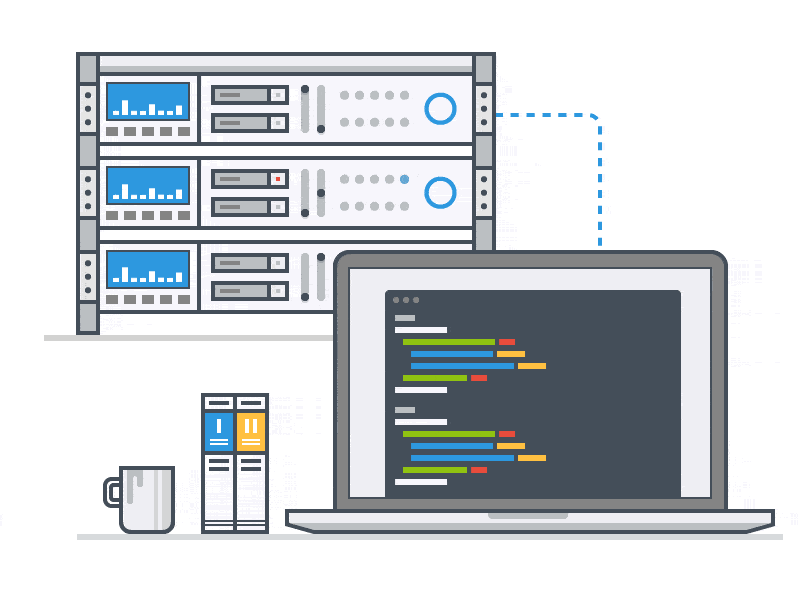
What are Cloud Servers?
A cloud server is an effective virtual server that processes and stores your website’s information. Because cloud servers have all the capabilities of an on-premises server, and come at a lower price point, these are a great option for your website needs. Virtual servers are ideal for highly variable workloads.
Cloud servers are a different kind of server. Instead of relying on a traditional, centralized server, cloud servers work to store your data remotely. And instead of having your website information logged away in one location, cloud servers work to use a range of remote systems to secure and maintain your website.

Types of Cloud Servers
Cloud servers can be categorized into three main types:
Public Cloud Server
This is the most commonly deployed type of cloud server. The way this server system works is through a third-party provider who owns and manages the servers. These public cloud servers give customers access to their stored information and on-demand computing services.
Private Cloud Server
These personal servers are great for privacy and allowing you to control and manage your own server. You do not have to share your resources or server space with any other organizations or websites, meaning that your security and performance are enhanced significantly. Because these servers are still in the cloud, access is around-the-clock through VPN.
Hybrid Cloud Server
When on-premises cloud servers and off-site cloud servers work together, they create a hybrid service of public and private. A hybrid cloud experience gives your website and company more control over security and flexibility to implement infrastructure changes when you need to, while still keeping up with web traffic and surges in user interaction.
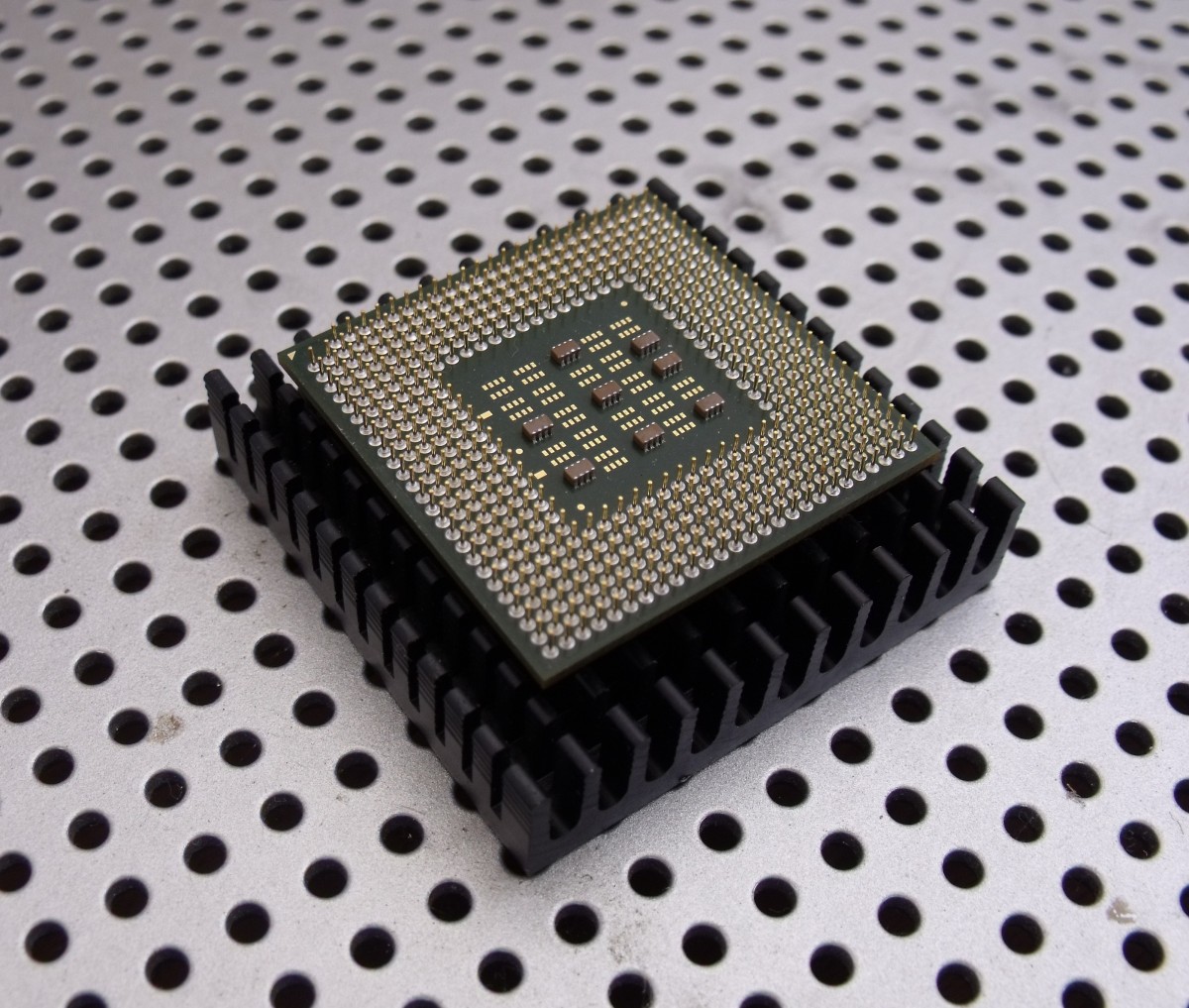
Why Use Cloud Servers?
Cloud servers offer you several excellent benefits, including:
- Cost — Relying on cloud servers is a very cost-effective choice of server use and removes the expense of maintaining server hardware.
- Scalability — Cloud servers can immediately scale up or down their computing and data storage based on the demand for resources.
- Reliability — Cloud servers are virtually networked to make sure that communication and deployment is swift and uninterrupted.
- Convenience — With the universal access perk of being virtual, cloud servers do not require on-site staffing or complex infrastructure, and data can be accessed anytime.

What is VPS?
VPS stands for Virtual Private Servers, and they function as the mid-point between cloud servers and dedicated servers. These are virtual data storage systems, like cloud servers, and are dedicated to only your website and your needs.
Since VPS services are tailored to you and your website, they are highly effective at fast data processing, website load time, and enhanced security. Server resources are allocated by you and for only your website, giving you control and convenience. And because they are virtual, VPS can be accessed anytime and anywhere.

Why Use VPS?
VPS have many of the same advantages as cloud servers, as they both are based on virtualization and ease of access, including:
- Cost — VPS systems come at a lower price point than a dedicated server, and give you essentially the same quality of service, while also avoiding hardware maintenance costs.
- Reliability — You do not need to share your server space or resources with any other websites, which means your website will be faster and experience less crashes and user traffic bounces.
- Convenience — Due to their virtual nature, you avoid any physical entanglements with your servers, and can access your data at any time and from any place.

What are Dedicated Servers?
This final type of server is the more traditional, physical server. These are generally a go-to for high performance and traffic websites and for dealing with demanding workloads. As the name suggests, dedicated servers are tied to only one website or client. This allows the processing and data management to be serviced solely and completely by the server resources and operating system, giving you the best results for your website.
Because all server resources are allocated to one website, you will see improvement on analytics such as loading speed, less lagging and crashing, and less traffic bounce. Your direct control over the system also gives you incredibly heightened security which is ideal for any company that deals with customers’ personal information or credit card details.
Dedicated servers do tend to cost more than the previous two types of servers discussed, but if you want your website to be ready to process the crowds of users it will draw in, investing in this kind of server might be worthwhile for you.
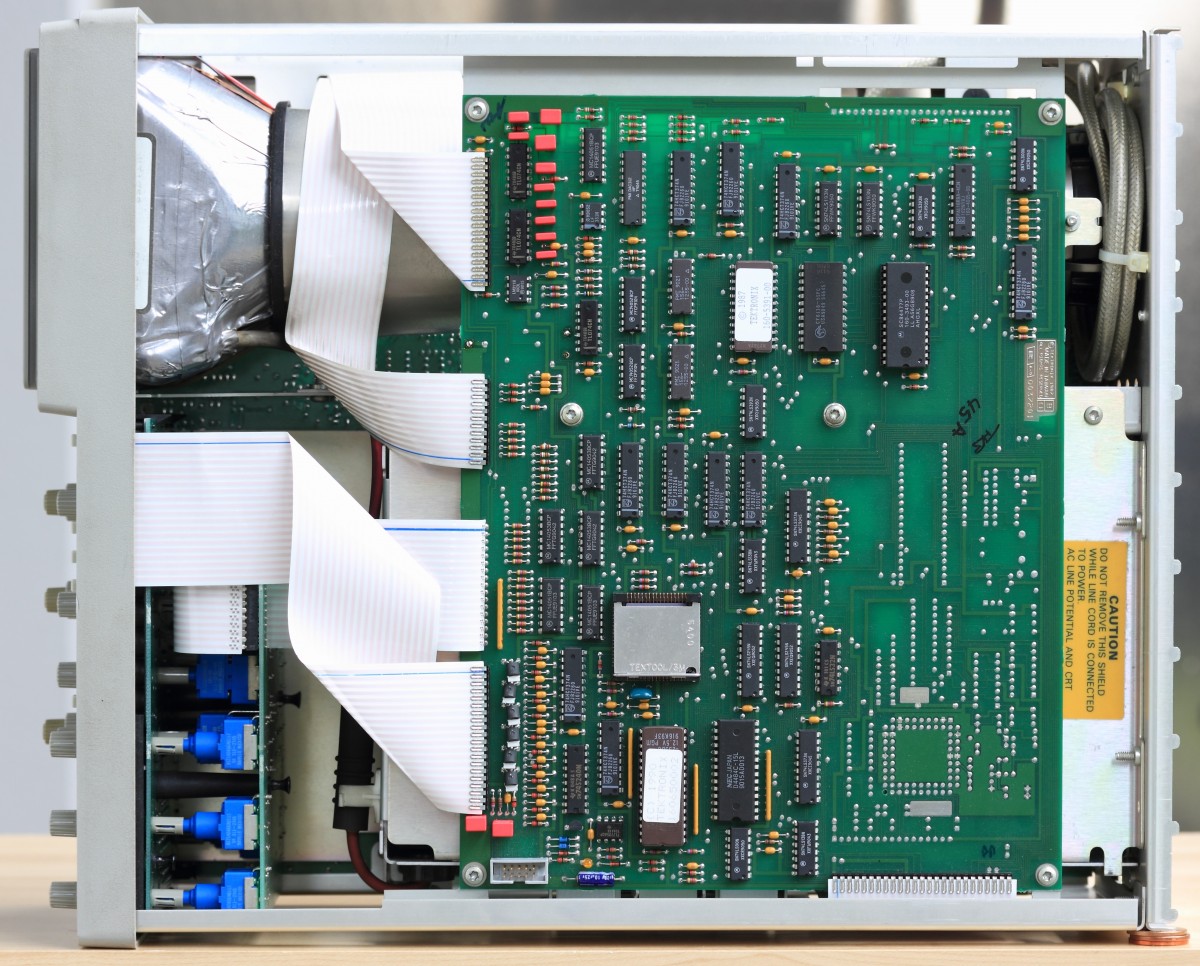
Why Use Dedicated Servers?
Dedicated servers and hosting are ideal if your website is looking to expand exponentially in the near future, with benefits including:
- Scalability — Dedicated hosting has the horsepower to get the job done, often starting with at least 4GB of RAM, whereas VPS starts at around 2GB of RAM.
- Reliability — This server is for you and your website alone. All resources and energy go into managing and storing your information as effectively as possible, which makes these servers incredibly high performance.
- Security — Because of the highly-secure nature of dedicated servers, your website’s sensitive information is safe. You also have complete control over your security setup and managing how the server stores the information.
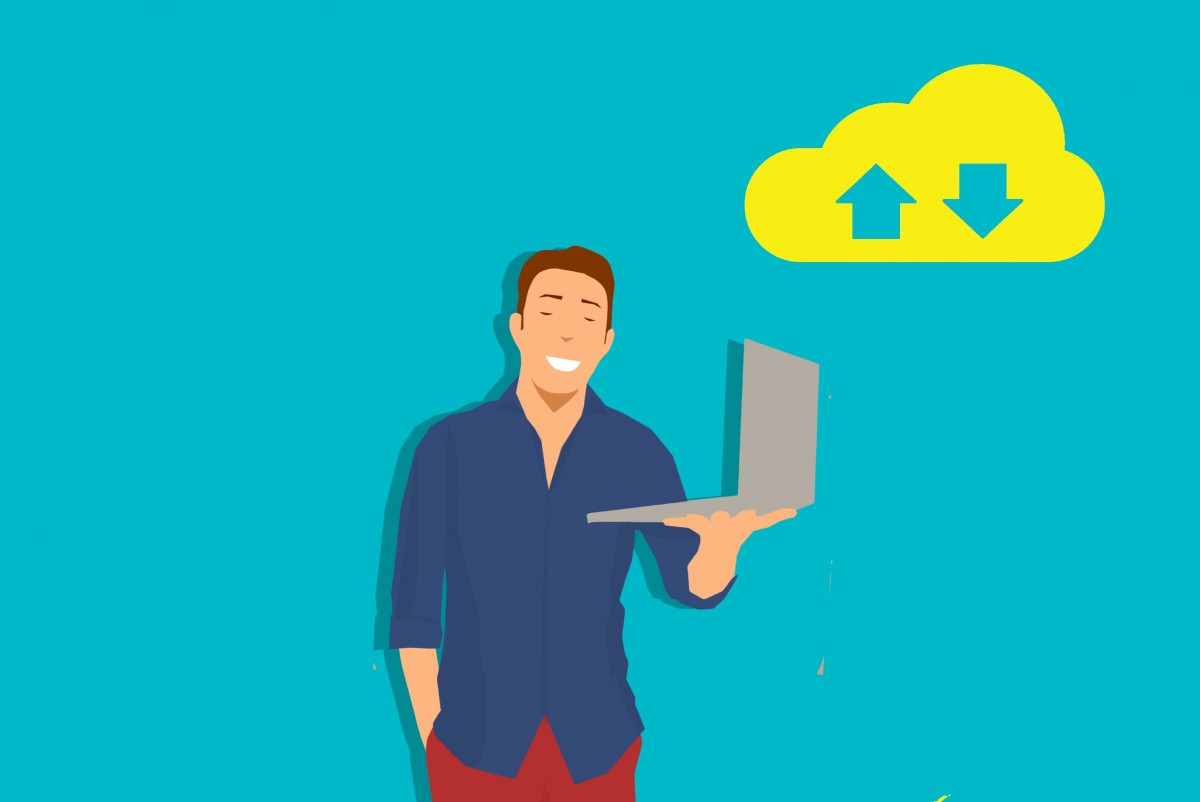
Cloud Servers, VPS, and Dedicated Servers
The type of server you require does depend on the size of your business and the traffic volume to your website, including any growth in the near future, so there is no real one-size-fits-all answer. However, by assessing your server needs, you can get a good idea of what type would be best for you.
Cloud servers typically are adequate for smaller businesses, with a more medium-sized website traffic. Because your website should be able to handle spikes in traffic for up to 30 times the normal daily amount, cloud servers offer a comfortable number of resources and power for you. These types of servers can also be easily scaled to accommodate your needs.
Because VPS have allocated resources just for your website, these are a great option for a business that is looking to grow their website slightly in the coming months. VPS typically come with a starting 2GB of RAM, so if your needs fit within this system’s horsepower abilities, your website will benefit from a VPS.
Dedicated servers are definitely the heavy lifters here. If your company website is looking to expand exponentially in the near future, these servers with full customization and control and even more horsepower (starting at 4GB of RAM) are ideal. With fully dedicated resources, your website will work better than ever and any sensitive, personal, or financial information will be incredibly secure.
Determining your ideal server type, be it cloud, VPS, or dedicated, is an important step in your business, and your website will thank you once you have selected and can sit back and enjoy the ease that comes with the correct server for your needs.
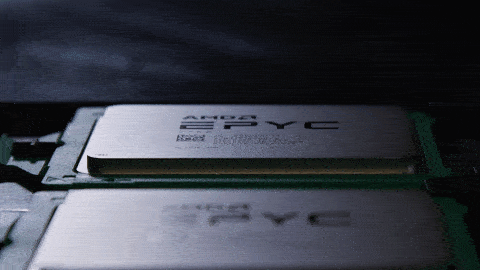
Server Basics: Cloud, VPS, and Dedicated
| Server Type | Cloud Server | VPS | Dedicated Server |
| Cost | Cheaper than dedicated servers, at around $80-$180 per month. | Typically the cheapest option, at around $20-$100 per month. | The most expensive, can range from $300-$1000 per month. |
| Scalability | Immediate capacity scaling for data storage needs. | High performance. 2GB RAM starting. Capacity scaling for data storage needs. |
Highest performance. 4GB RAM starting. Capacity scaling for data storage needs. |
| Flexibility | Able to manage interface. | Able to manage and tweak interface. | Full control over interface and OS. |
| Security | Allocated protection resources for your website only. | Allocated protection resources for your website only. | Allocated protection resources for your website only. Enhanced firewalls. |

